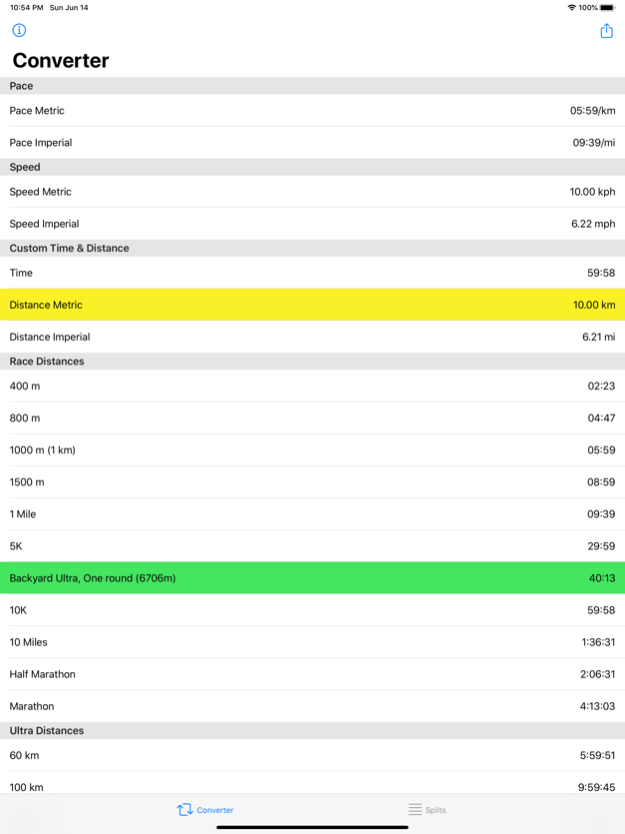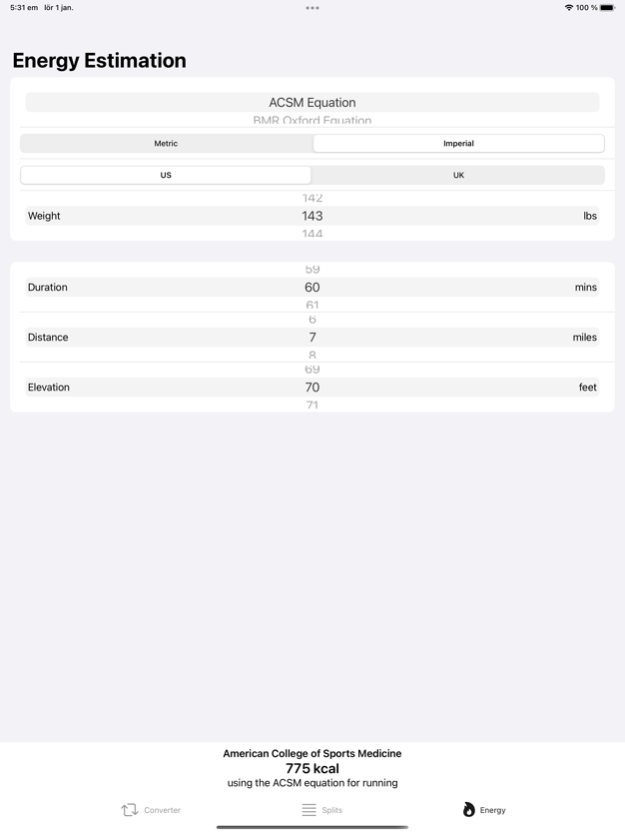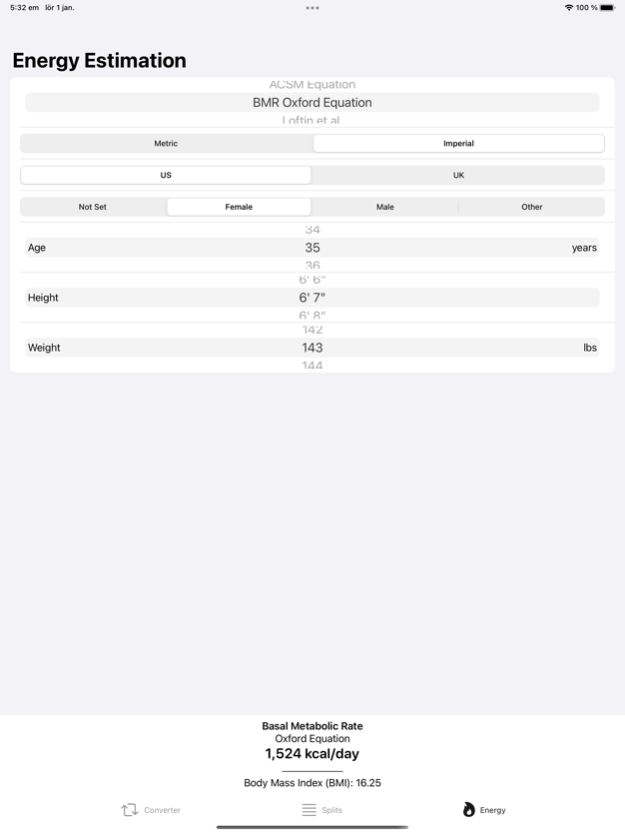Runner's Calculator, Converter 15
Free Version
Publisher Description
Runner's Calculator is an easy-to-use converter and split calculator specially designed and developed for runners. The converter converts all values at once, simultaneously. Just enter the value you want to convert from and the convertor immediately translates it to all other values in one sweep. Enter e.g. the finish time of a marathon and the average speed and pace, both metric and imperialist, will be calculated automatically along with all other finish times for a variety of classic running distances.
The calorie counter uses scientifically designed models to estimate energy consumption as accurately as possible. Take the help of the calorie counter to reach your new weight goal or to know how much energy you need to compensate with after a strenuous race.
With the split calculator, you can easily calculate negative splits for your future race to reach new heights of your potential.
You may also save, print and share the calculated results easily as PDF.
Jan 2, 2022
Version 15
Now it's also possible to calculate the calories burned while running or walking. Scientifically devised models are used to ensure the accuracy.
About Runner's Calculator, Converter
Runner's Calculator, Converter is a free app for iOS published in the Health & Nutrition list of apps, part of Home & Hobby.
The company that develops Runner's Calculator, Converter is Joakim Kungsman. The latest version released by its developer is 15.
To install Runner's Calculator, Converter on your iOS device, just click the green Continue To App button above to start the installation process. The app is listed on our website since 2022-01-02 and was downloaded 0 times. We have already checked if the download link is safe, however for your own protection we recommend that you scan the downloaded app with your antivirus. Your antivirus may detect the Runner's Calculator, Converter as malware if the download link is broken.
How to install Runner's Calculator, Converter on your iOS device:
- Click on the Continue To App button on our website. This will redirect you to the App Store.
- Once the Runner's Calculator, Converter is shown in the iTunes listing of your iOS device, you can start its download and installation. Tap on the GET button to the right of the app to start downloading it.
- If you are not logged-in the iOS appstore app, you'll be prompted for your your Apple ID and/or password.
- After Runner's Calculator, Converter is downloaded, you'll see an INSTALL button to the right. Tap on it to start the actual installation of the iOS app.
- Once installation is finished you can tap on the OPEN button to start it. Its icon will also be added to your device home screen.